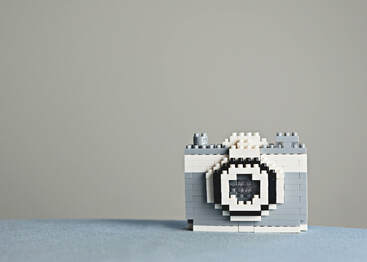 I hear people say a lot that they can't keep track of their photos. A lot of people know their photos are precious to them, but it's frustrating to try and organize them, so the task gets put off because it seems insurmountable. Photos pile up and pile up and before they know it, they have a mountain of digital files and they can't find the ones they want when they need them. There are many ways to keep your photos in order, but this is the way that works for me and I'd like to share it with you. (Keep in mind that I use a Mac, so some of these techniques may be different if you're using a Windows system!)

I hope this has helped you a little bit to make sense of your digital photo stockpile. It's so frustrating to me when I can't find a photo I know I have somewhere, so this system has really helped me. We document so much of our lives nowadays and I think it's so important to keep those memories safe and organized so that you can enjoy them! Good luck! Once your photos are all organized, why not schedule a photo session for some more?!
0 Comments
|
AuthorLaura Paesano Categories
All
Archives
July 2024
Flickr
|
Email [email protected] or call 631-256-7476
All images copyright 2024 Laura Pea Photography
Contact Laura here.
Privacy Policy
All images copyright 2024 Laura Pea Photography
Contact Laura here.
Privacy Policy

